☺️ Most of time when I see big busineses or companies, they want to increase their reputation with partners to show that their company or business operates professionally, systematically, with customers or partners feel better rather than receiving an email from an individual using free email addresses. However, in my view, using Gmail, Hotmail account…there is no problem to affect the ability to make customers feel distrustful or unfriendly than receiving email as mentioned above with a domain name of the business
? For example, your sales website has a domain name gmspartners.asia, email domain creator uyen@gmspartners.asia, this is the email address by domain name. Currently customers who use website design services with a cheap package with SonWeb.net in HCMC, I will configure my own domain email absolutely free. Depending on the personnel management system, you can make a decision to create email by Domain name or not. In this article I will share with you what is the email domain name. I will include instructions on how to create email under your own Domain name after you have configured the Domain into Hosting
Maybe you are interested:
-
Email theo tên miền riêng là gì? Hướng dẫn cách tạo email theo tên miền riêng
-
Top các nhà cung cấp domain và hosting tốt nhất Việt Nam năm 2018
- Chi phí thiết kế web trọn gói là bao nhiêu?
What is email under a private domain name? Instructions on how to create email under your own domain name
- Step 1. Login ID và PW into the Hosting Control Panel CPANEL link

- Step 2. Select Email Accounts
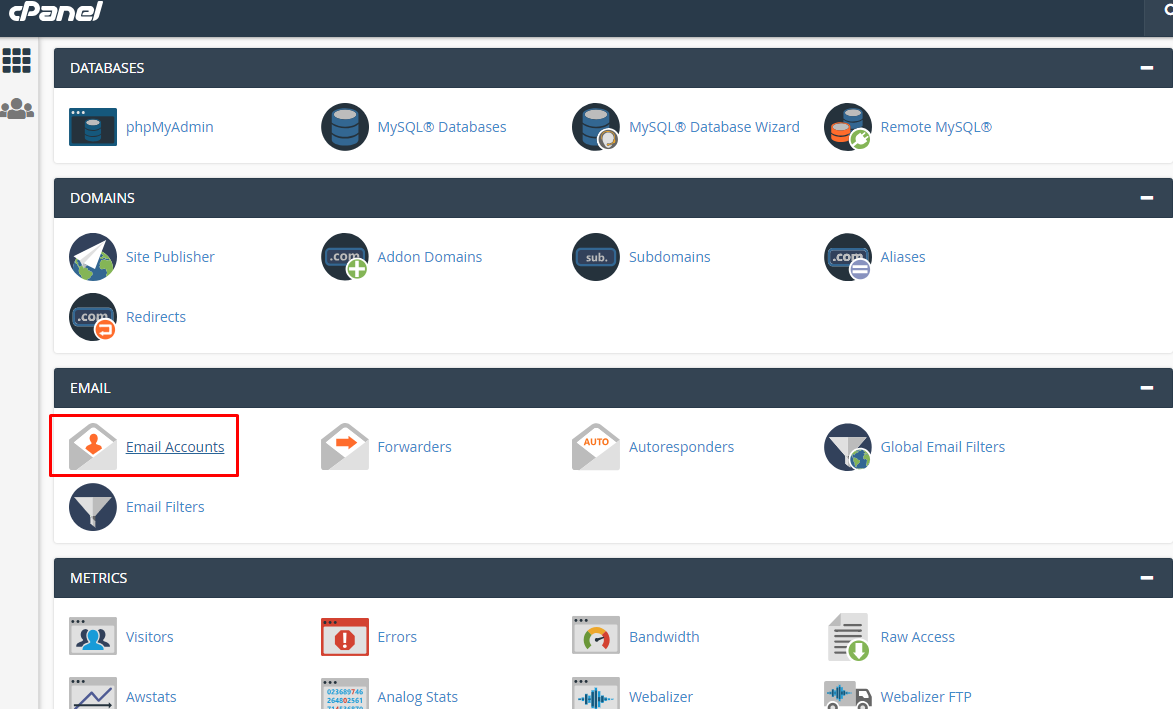
- Step 3. Fill in some information like:
- Email: The name of the email you want to put,
- Password: Set up password
- Password (Again): Enter the password again
- Mailbox Quota: Select Unlimited
- Step 4. Select Create Account. If created successfully you will receive a notification.


After you have created an email by Domain name. You enter to the email information link provided from the Hosting provider. Login the ID and PW created, remember to select the English language (English)

-
Select the default as shown below
 Now all that’s left is that you try to send an email and receive emails. Good luck!!!
Now all that’s left is that you try to send an email and receive emails. Good luck!!!
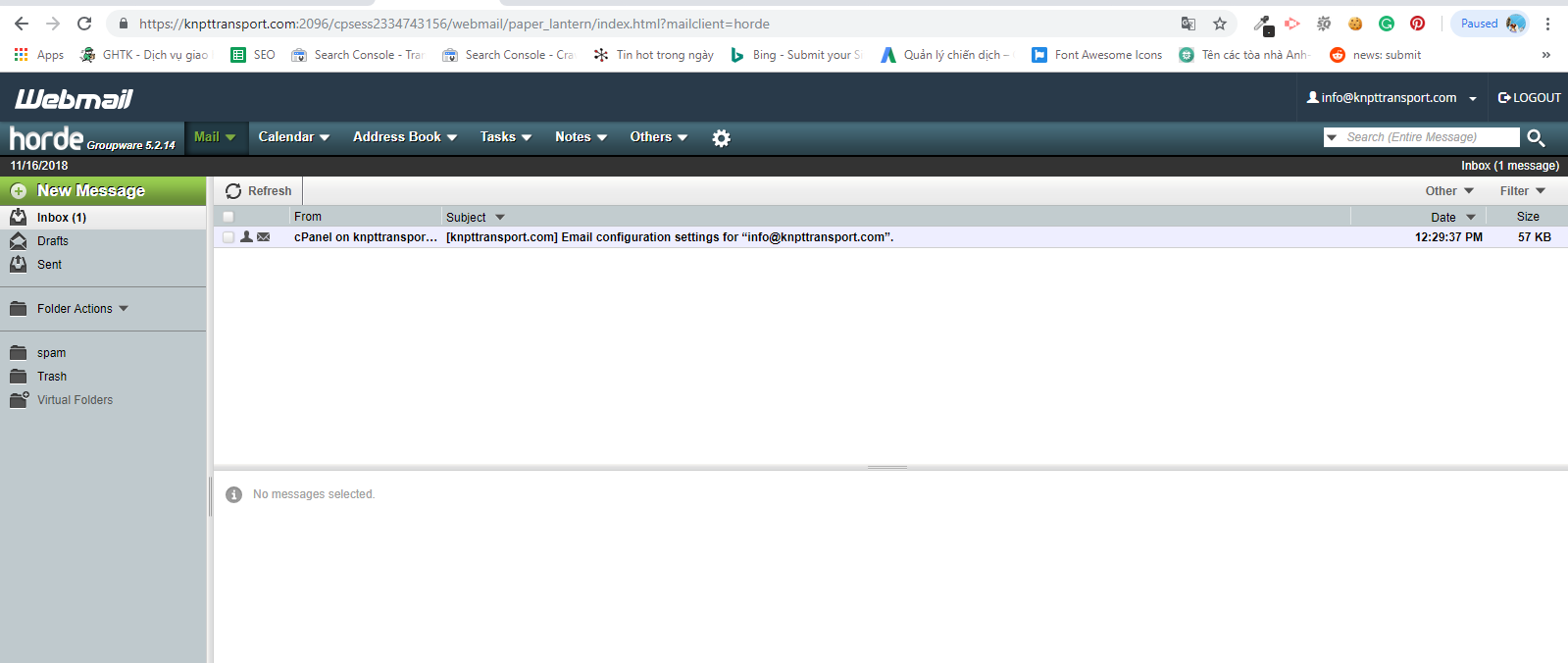 Gia Tai Trading & Service Co., Ltd – GIẢI PHÁP CÔNG NGHỆ TỐI ƯU |THIẾT KẾ WEBSITE | ĐỒNG HÀNH CÙNG BẠN
Gia Tai Trading & Service Co., Ltd – GIẢI PHÁP CÔNG NGHỆ TỐI ƯU |THIẾT KẾ WEBSITE | ĐỒNG HÀNH CÙNG BẠN
Add: 24, Lê Văn Lương, Phước Kiển, Nhà Bè, TP.HCM
Hotline: 0932.644.183 – 0907988855
Web: http://uyenwendy.com
Web: https://sonweb.net
Email: sonweb.net@gmail.com, nhavietn@gmail.com







